在jar包中读取文件时报错
目录
通过IDEA远程调试jar包
选择新建远程调试配置
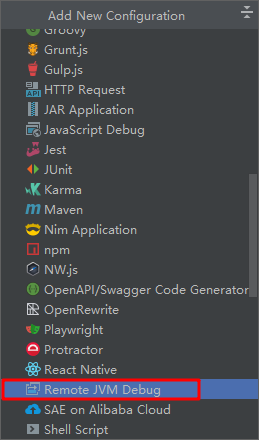
设置远程调试参数
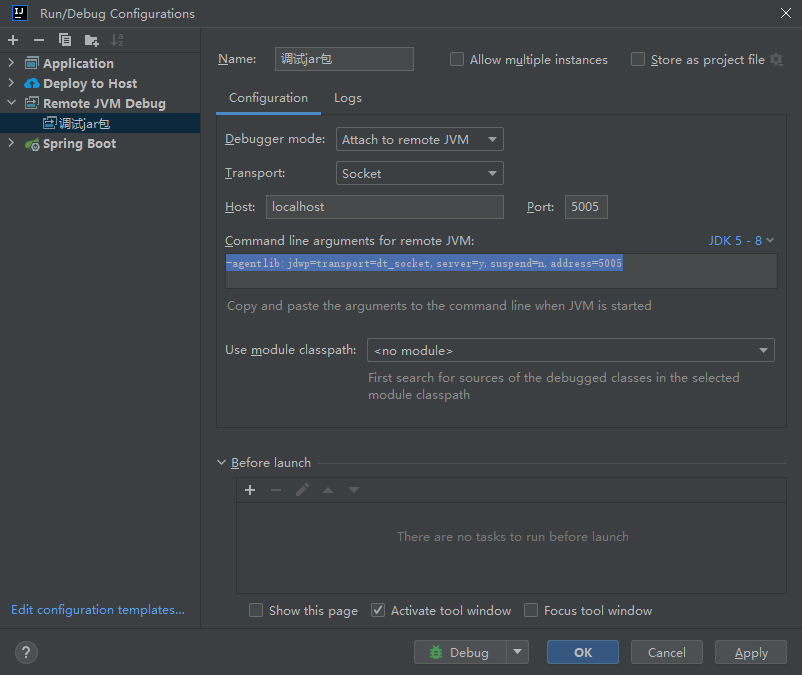
IDEA启动后提示
Connected to the target VM, address: 'localhost:5005', transport: 'socket'通过命令行启动jar包时设置调试参数
java -Xdebug -Xrunjdwp:transport=dt_socket,address=5005,server=y,suspend=y -jar cosimcloud-dataspaces-1.0.jar
Listening for transport dt_socket at address: 5005实现在jar包中读取文件
如下所示,通过该工具类可以在idea或jar包环境中读取资源文件
public class PathUtil {
public static InputStream asStream(String path) throws FileNotFoundException {
Path res = Paths.get(path).toAbsolutePath();
if (Files.exists(res)) {
return new FileInputStream(res.toFile());
}
URL resource = PathUtil.class.getClassLoader().getResource(path);
if (resource != null) {
// 将URL转换为文件对象
return PathUtil.class.getClassLoader().getResourceAsStream(path);
}
resource = PathUtil.class.getClass().getResource(path);
if (resource != null) {
return PathUtil.class.getClass().getResourceAsStream(path);
}
throw new FileNotFoundException(path);
}
}