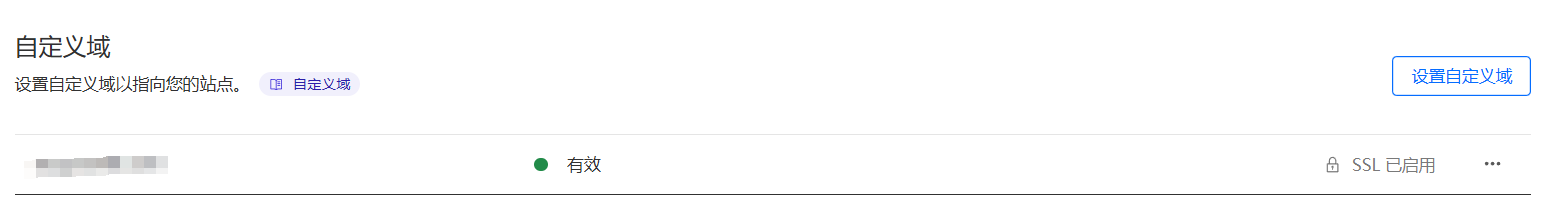Hugo搭建博客(一)
系列 - 博客搭建与维护
目录
一、生成静态页面
本地安装hugo(Window)
- 安装Chocolatey
Set-ExecutionPolicy Bypass -Scope Process -Force; [System.Net.ServicePointManager]::SecurityProtocol = [System.Net.ServicePointManager]::SecurityProtocol -bor 3072; iex ((New-Object System.Net.WebClient).DownloadString('https://community.chocolatey.org/install.ps1'))
choco --version- Chocolatey安装hugo
choco install hugo-extended
hugo version
hugo v0.129.0-e85be29867d71e09ce48d293ad9d1f715bc09bb9+extended windows/amd64 BuildDate=2024-07-17T13:29:16Z VendorInfo=gohugoio配置主题
下载主题:
# 新建站点
hugo new site myblog
cd myblog
git submodule add https://github.com/HEIGE-PCloud/DoIt.git themes/DoIt前往 config.toml 并将默认主题更改为 DoIt:
theme = "DoIt"创建与查看
# 新建文章
hugo new post/first.md
# 生成静态页面
hugo
# 本地调试
hugo server
# 生产环境调试 可以展示评论模块等功能
hugo server --environment production二、部署博客
-
从gihub拉群取仓库
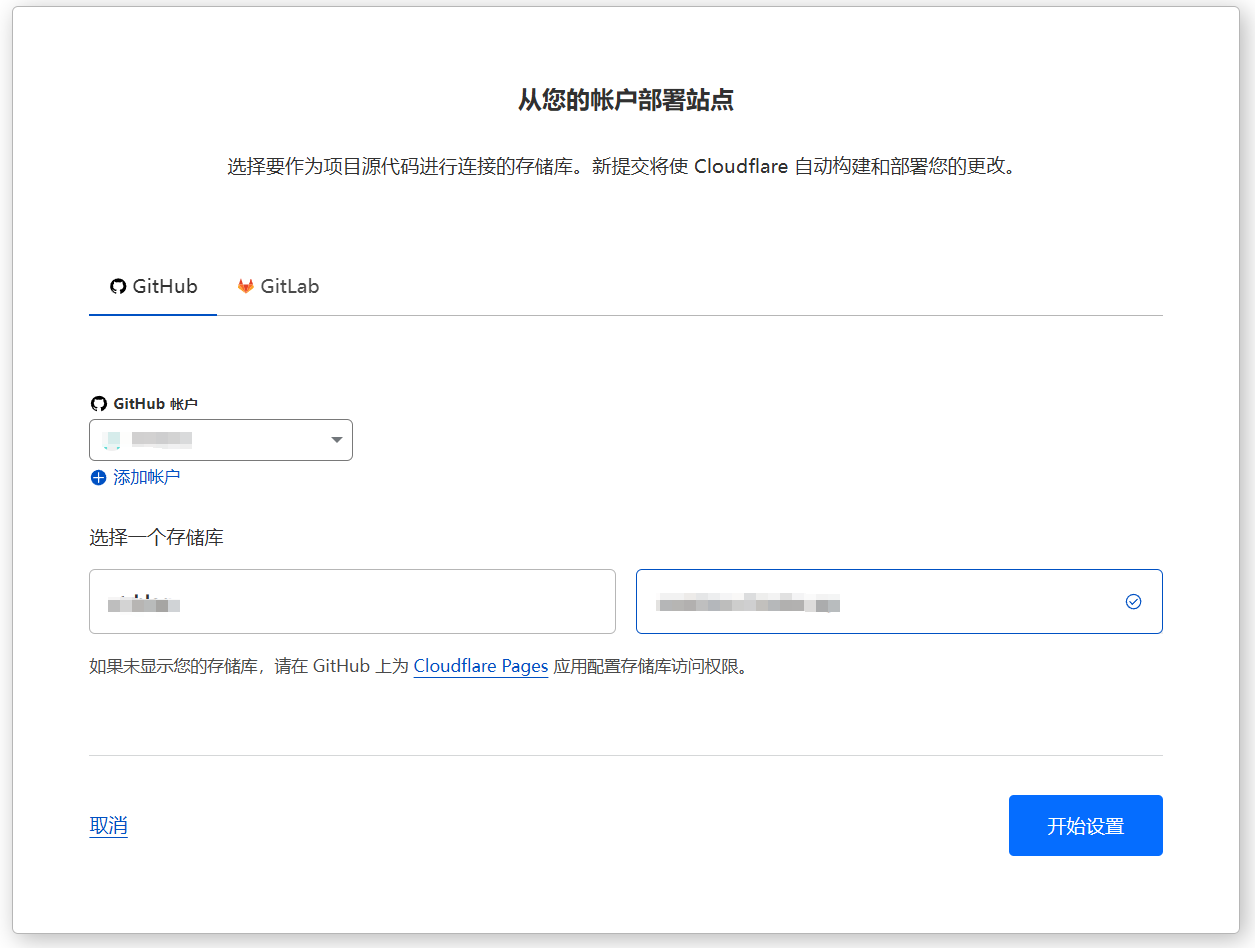
-
配置cloudflare pgae
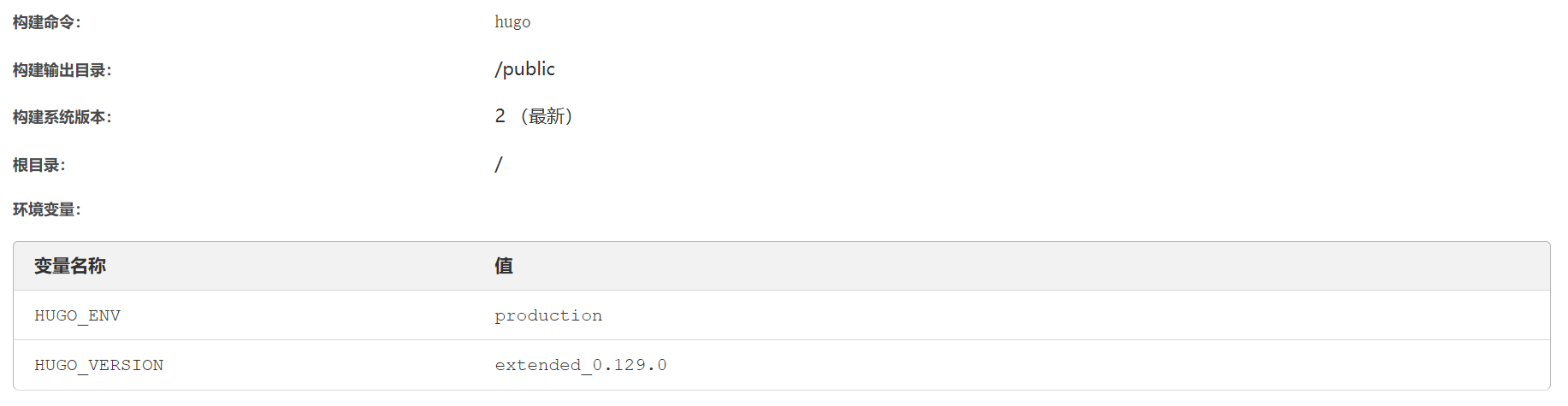
-
自定义域
在域名购买商提供的地方配置NS(cloudfare DNS获取)
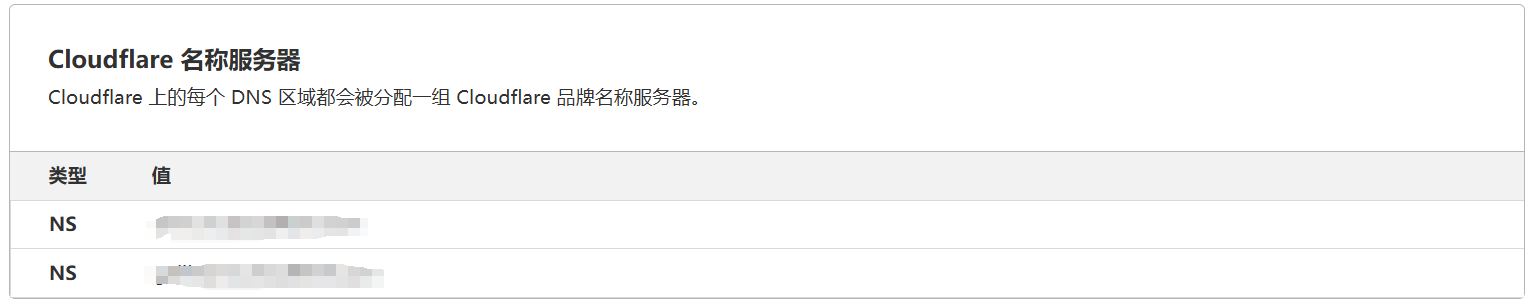
通过cloudfare DNS配置CNAME

在 cloudfare page 完成自定义域配置