Cloudflare Wrangler(二)通过vscode调试ts项目
系列 - Cloudflare合集
目录
调试方式
- 如果项目的根文件夹不存在文件夹
.vscode,手动创建一个文件夹。 - 在该文件夹中,创建一个launch.json包含以下内容的文件:
{
"configurations": [
{
"name": "Wrangler",
"type": "node",
"request": "attach",
"port": 9229,
"cwd": "/",
"resolveSourceMapLocations": null,
"attachExistingChildren": false,
"autoAttachChildProcesses": false,
"sourceMaps": true // works with or without this line
}
]
}-
从 VS Code 打开一个新的终端窗口,然后运行
npx wrangler dev以启动本地开发服务器 -
在Run & Debug面板打开Wrangler
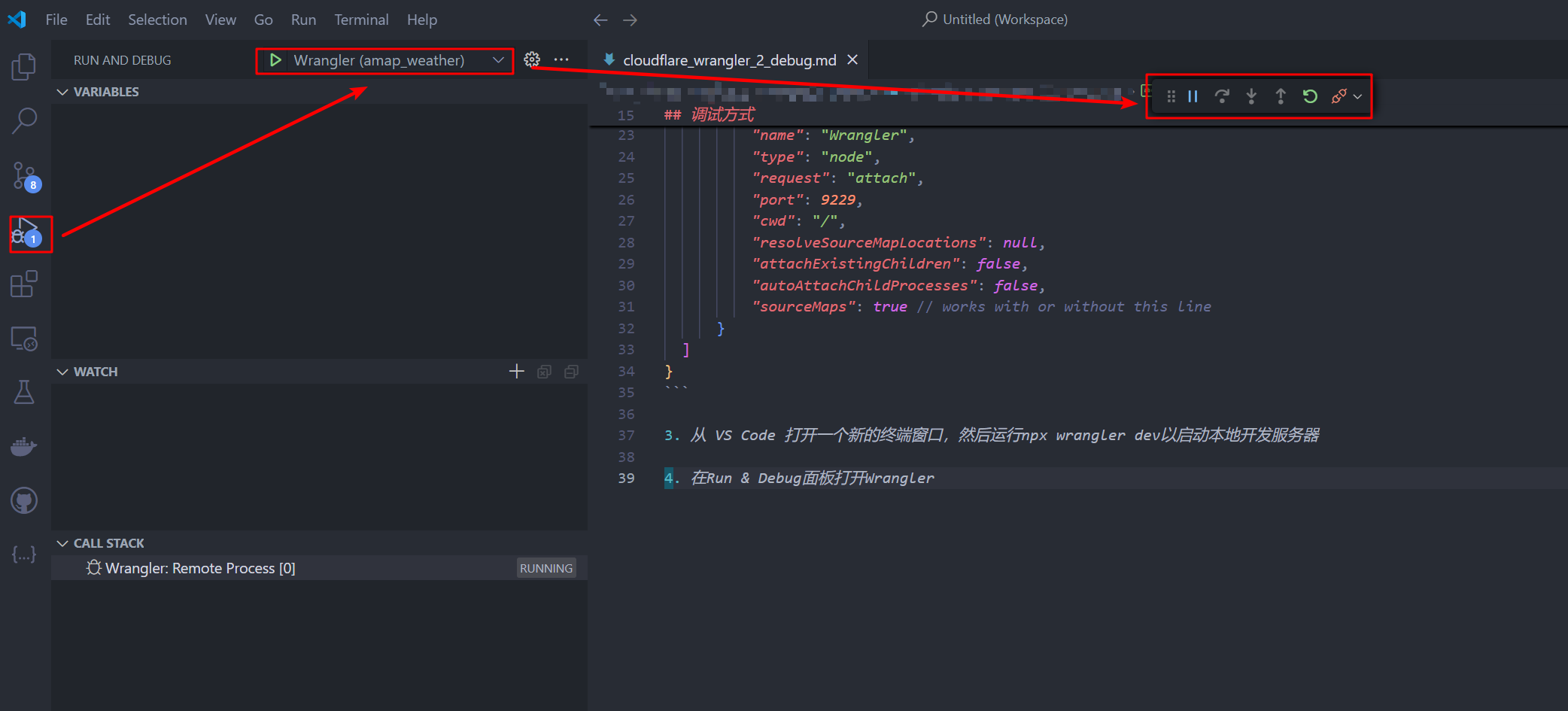
-
在需要调试的地方增加断点即可